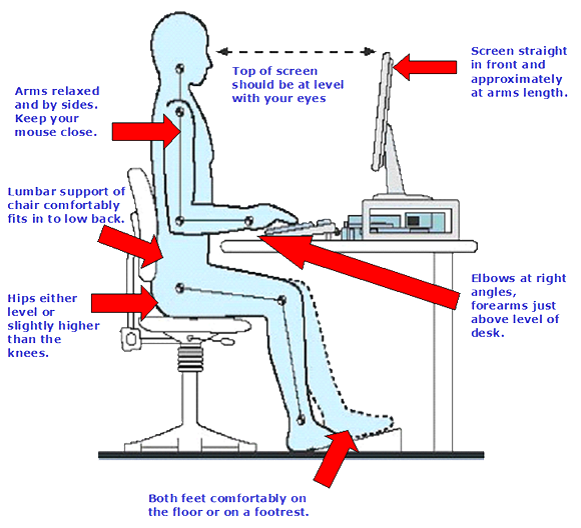What is "DSE"?
The Health and Safety Executive (HSE - part of the UK Government responsible for safety) has this definition:
"Display Screen Equipment (DSE) is a device or equipment that has an alphanumeric or graphic display screen, regardless of the display process involved; it includes both conventional display screens and those used in laptops, touch-screens and other similar devices." Work with DSE includes these devices as well as the workstation (desk, chair etc) that is used in conjunction with them.
Am I a "DSE user"?
If you use DSE as an essential part of your job for several hours a day, it is likely that you are a DSE user. If in doubt, ask a Health and Safety Manager (HSM) by phoning or emailing safety@phy.cam.ac.uk.
So what if I am a DSE user or manage DSE users? How do I assess my workstation?
If you are a DSE user, you need to read the University's Occupational Health Service guidance on computer health (here).
If you manage staff (including temporary staff) who are DSE users, you must ensure that they have a risk assessment for their workstation, in order to comply with legal and University requirements.
At this University, this is done by the user completing a self-assessment checklist - see this page
If you are a DSE user, but NOT a member of staff (i.e. you are a student or visitor), using the checklist above helps you set up your workstation correctly and avoid pain, though our responsibilities to you may be a little different.
I've done the assessment - what should I do with it?
Your supervisor or manager must sign the back of the assessment after you discuss it with them. If there are no problems, staff members should send the form to the HR team for filing in their Personnel Record File. If you are not staff, please retain the copy for yourself.
My assessment showed a problem - how do I get the items I need?
If you identify a problem, and it is easy to solve (e.g. readjust your chair height or back), then please go ahead and do it immediately.
If your furniture is faulty or broken, please contact Facilities to arrange a repair or replacement.
If you think you need to raise your desk or get new furniture or other equipment, please contact the HSM for a further review and advice on what to do. DO NOT buy your own chair, desk or anything else before first discussing this with the HSM and/or the Soft Facilities Supervisor. It is likely that your money will be wasted if you buy equipment before more detailed analysis of the problem.
Who will pay for these items?
If you really do need new items, the Facilities team will buy you the furniture you need (desk, chair). Other items are funded through your supervisor's budget, and can usually be bought on the University's Marketplace.
What about an eye test?
If you are classified as a 'DSE user' in law, you are entitled to eye test expenses being paid by your employer, that is, the Department. A 'user' is someone who spends several hours a day (more than 4 usually) using display screens and cannot do their job without them. You will need to complete a form and take it to the optician, then claim expenses from the Department, with the appropriate optician receipt. See this page for relevant leaflets and the eye test form: Leaflets and forms (including for eye tests)
I am getting regular headaches - is the computer making my eyesight worse?
If your eyesights is getting worse because of your age or other factors, using screens for hours during the day (at work, or at home) and without a break, will highlight these changes. Many people work an 8-hour day in front of a screen, then spend another 4 hours in the evening looking at their phones, TV or computer. Frequent long computer use results in our "blink rate" going down - we blink less and our eyes get drier and more tired. Focusing for long hours at screen distance can also tire your eyes and make it harder to focus properly.
To avoid these issues, take regular breaks. You may need a reminder - there are apps that help (see UoC pages below) or you can use your Outlook calendar or phone to ping you a reminder. As well as getting up, and preferably moving, for at least 5 mins every hour, try the 20-20-20 rule: every 20 minutes, look into the distance for 20 seconds and blink 20 times.
Note: Sitting for long periods is likely to be worse for your health than doing no exercise (see NHS article). Getting up and moving hourly reduces the chances of ill health in future.
I already have pain and other problems - what should I do?
If you are already suffering symptoms that may be related to DSE use, or are made worse by your workstation, please contact the HSMs (safety@phy.cam.ac.uk). One of them will review your assessment and provide advice on how to set up your workstation correctly. The HSM may also suggest assessment with you using the checklist, and help determine what type of improvements you need for your workstation.
The HSM is able to determine if you need to be referred to the Occupational Health Service.